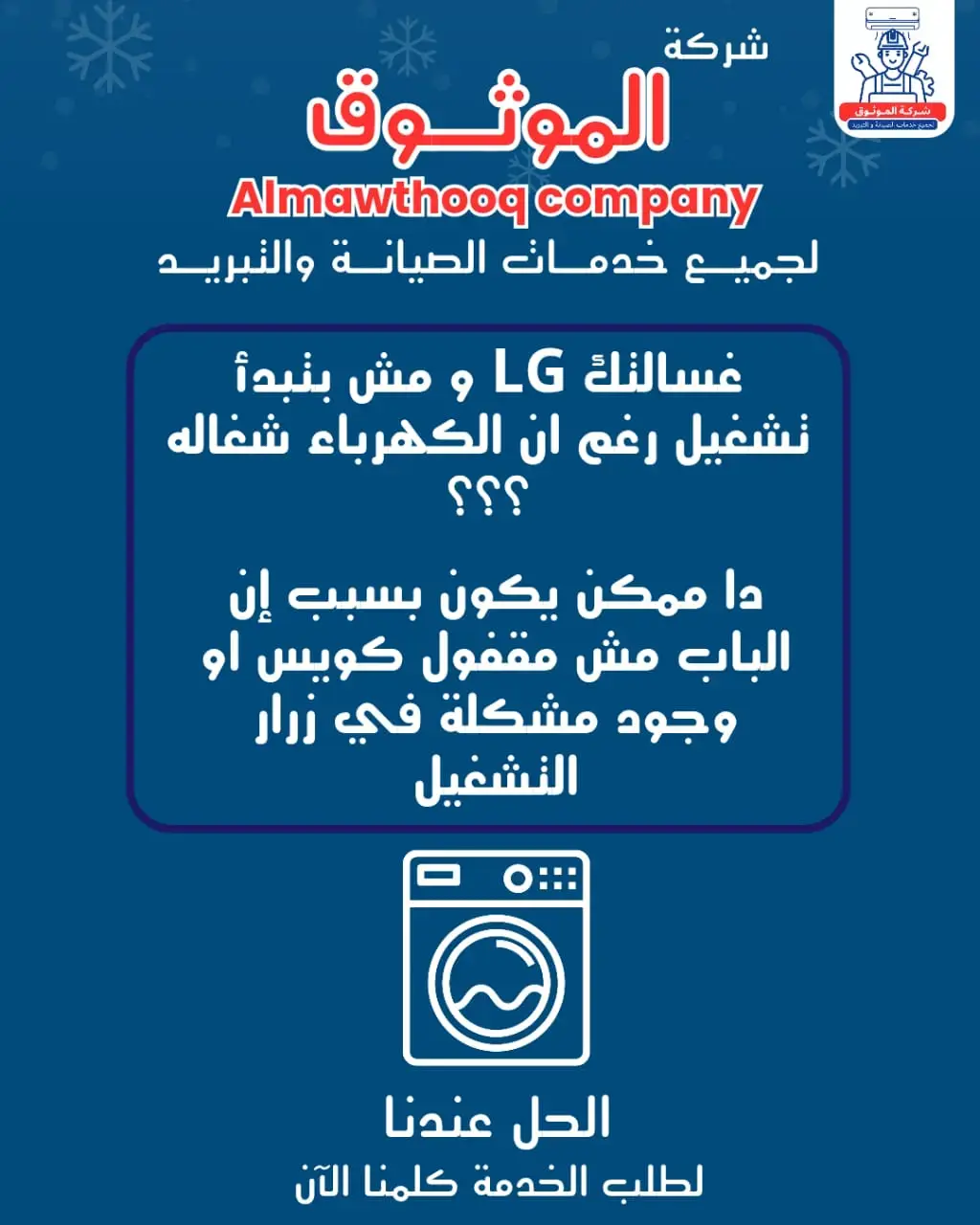How to Easily Clean the LG Washing Machine Filter
LG washing machines are among the smart appliances that provide advanced performance and high efficiency in cleaning clothes. However, this efficiency does not last long unless proper maintenance is carried out, and one of the most important aspects of this is cleaning the filter.
The washing machine filter plays a crucial role as it traps dirt, lint, and even small objects that could block the drainage system. Knowing how to clean the LG washing machine filter properly at home ensures smooth operation and maintains the machine’s efficiency for longer.
Neglecting filter cleaning may lead to unpleasant odors, weak drainage, or even a complete halt of the washing machine. Fortunately, cleaning the filter does not require technical expertise or complex tools; it can be done at home in a few simple steps as long as the correct instructions are followed regularly.
In this guide, we will provide you with step-by-step instructions to clean your LG washing machine filter, highlight its importance in improving washing efficiency, eliminating blockages and odors, and explain the best preventive methods to keep it clean for as long as possible.
How to Clean the LG Washing Machine Filter Properly at Home
Cleaning the LG washing machine filter does not require advanced technical skills. It can be done easily at home by following these simple steps:
-
First, disconnect the power supply before starting to avoid any electrical risks.
-
Open the bottom cover on the front side of the washing machine; the filter is located next to the drain hose.
-
Place a small container under the hose to collect any remaining water, then open it gently.
-
After draining the water, unscrew the filter and wash it thoroughly with warm water and soap.
-
Use a soft brush to remove lint or hair stuck in the holes.
-
Reinstall the filter tightly and make sure the cover is closed properly.
Regular cleaning of the filter is one of the most important steps in LG washing machine maintenance in Kuwait. It helps reduce breakdowns and saves you from frequent calls to washing machine technicians. If the filter or drainage system keeps causing issues, you can always contact a trusted LG washing machine repair center in Kuwait.
Step-by-Step Guide to Cleaning the LG Automatic Washing Machine Filter
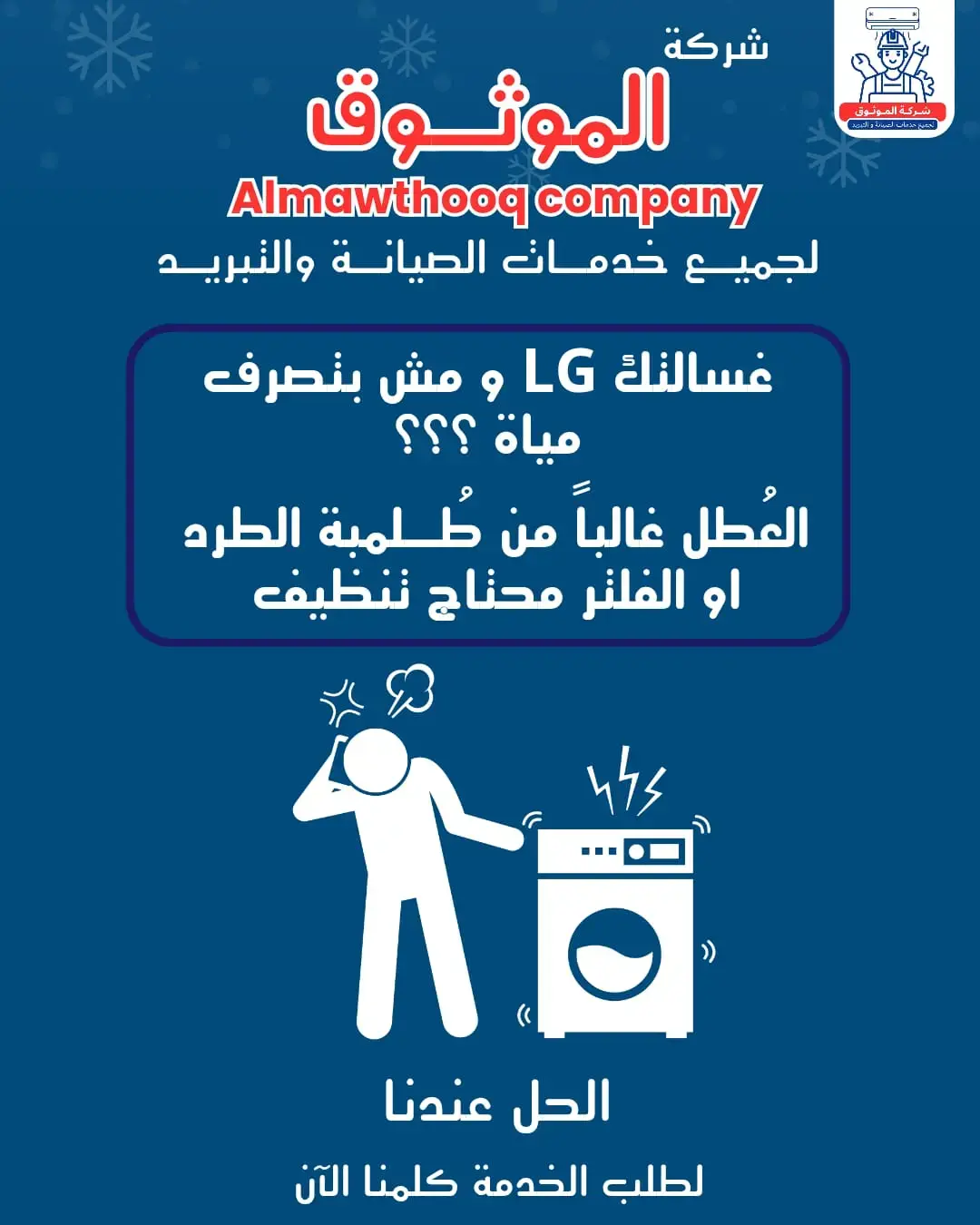
LG automatic washing machines are designed for strong and reliable performance, but dirt buildup in the filter can reduce efficiency. Here’s the correct way to clean it:
-
Make sure the machine is disconnected from both power and water.
-
Open the bottom cover and locate the filter, usually on the right side.
-
Place a towel and container to collect any water that may come out.
-
Remove the filter and wash it using hot water mixed with vinegar or a special detergent.
-
Scrub all the corners and gaps with an old toothbrush to remove dirt completely.
-
Dry the filter well and reinstall it firmly.
Following these steps helps reduce the need for repairs or calling a washing machine technician in Kuwait. Regular cleaning also supports proper maintenance of LG washing machines without the frequent need for spare parts.
Best Way to Keep the LG Washing Machine Filter Always Clean
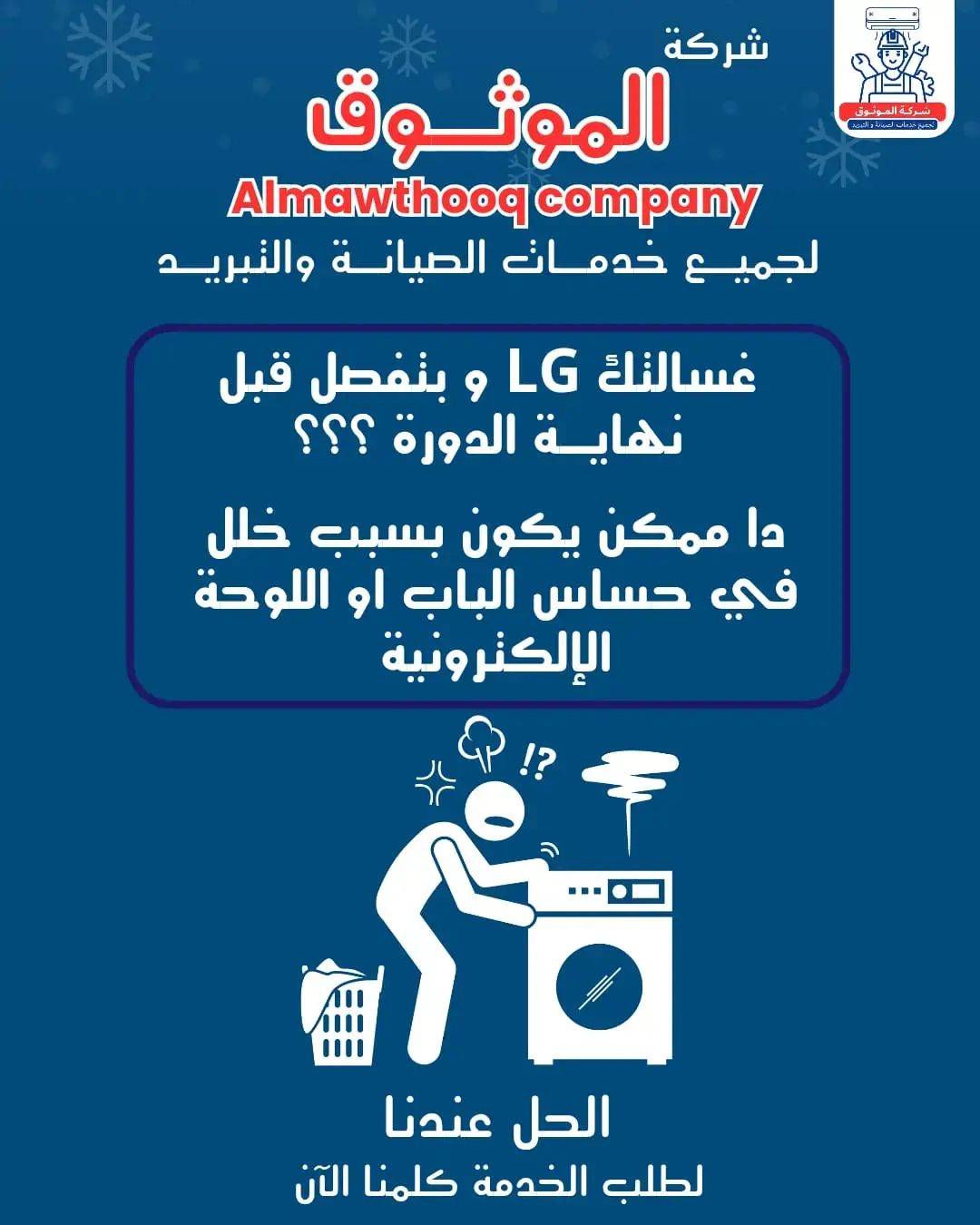
To maintain washing machine efficiency, it’s not enough to clean the filter only when problems arise. Instead, adopt preventive cleaning:
-
Clean the filter every two weeks if the washing machine is used daily, or monthly for moderate use.
-
Always use detergents suitable for automatic washing machines to avoid excess residue.
-
Shake off dust and sand from clothes before washing to prevent filter clogging.
-
After each cleaning, dry the filter properly to prevent bacteria and moisture buildup.
-
Pay attention to drainage noises—unusual sounds may indicate a clogged filter.
By following these steps, you reduce unnecessary repair costs and avoid frequent technician visits.
How to Remove Dirt from the LG Automatic Washing Machine Filter
Despite its design to trap dirt, the filter may still get clogged with frequent use. Here’s how to remove buildup effectively:
-
Disconnect electricity and water completely before cleaning.
-
Open the bottom cover and release the drain hose to remove excess water into a small container.
-
Carefully remove the filter and check for small objects such as coins, buttons, or hair.
-
Wash the filter with hot water and vinegar, using a small brush to scrub tight corners.
-
For stubborn dirt, soak the filter for 15 minutes in a water-vinegar solution, then scrub gently.
-
Clean the filter housing inside the machine as well.
This method extends the filter’s life, improves water drainage, and reduces repair needs.
Cleaning the LG Washing Machine Filter to Prevent Drainage Blockages
The filter is essential in preventing clogs in the drainage system. To avoid problems:
-
Clean the filter regularly, especially with daily machine use.
-
Empty water from the hose before opening the filter to avoid spills.
-
Check the filter for lint, hair, or small objects.
-
Use a mix of water and vinegar to gently clean with a brush.
-
Clean the surrounding area inside the filter slot as well.
-
Reinstall the filter securely to avoid leaks.
This routine reduces the chance of blockages and saves you from unnecessary repairs
Step-by-Step Instructions to Clean the LG Washing Machine Filter
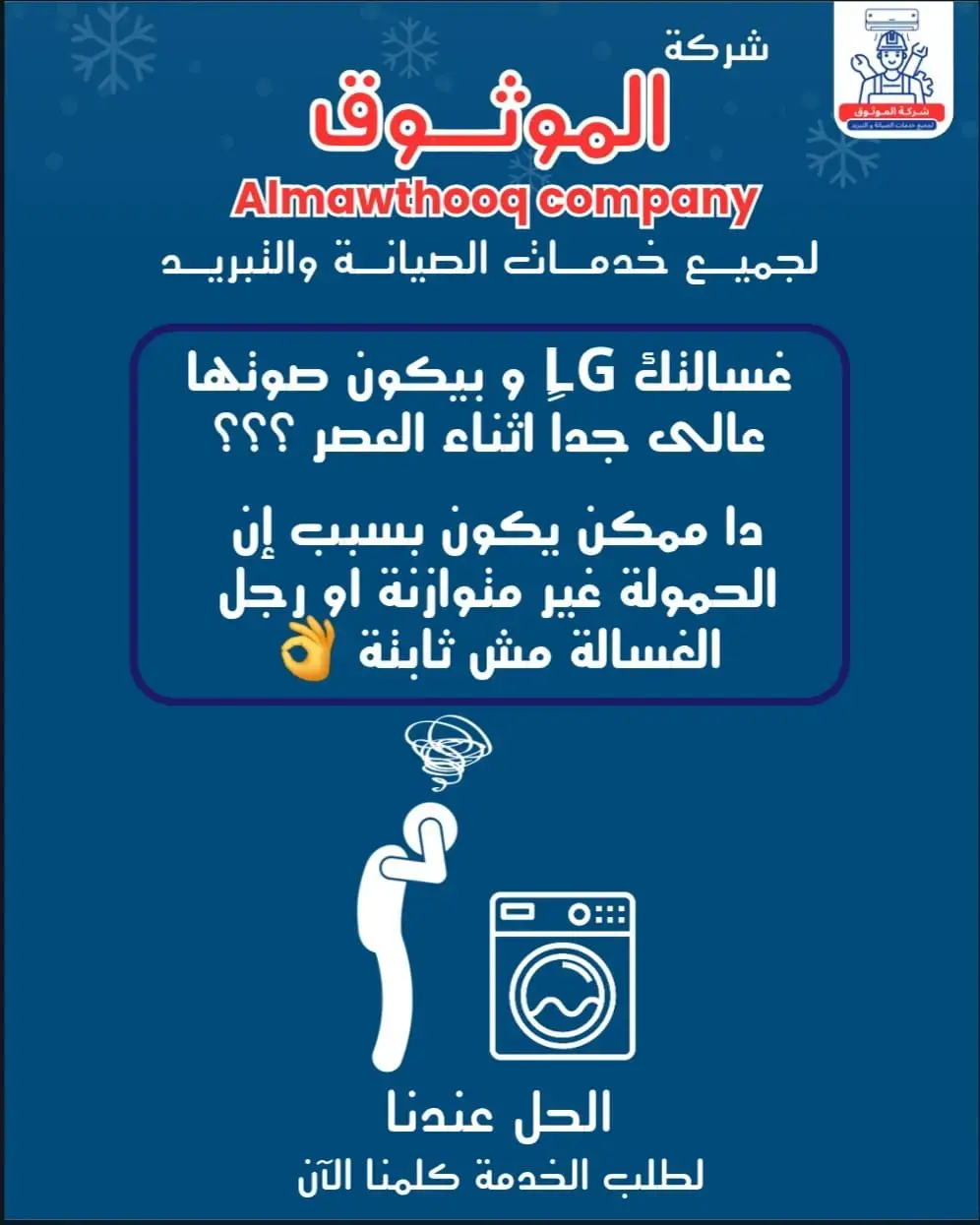
If it’s your first time, don’t worry. Cleaning the filter is simple:
-
Unplug the washing machine.
-
Open the bottom cover at the front.
-
Place a container under the drain hose and open slowly.
-
Turn the filter counterclockwise to remove it.
-
Inspect and remove dirt, lint, or hair.
-
Wash the filter with warm water and a soft brush.
-
Wipe the filter housing inside.
-
Reinstall the filter securely.
This keeps the washing machine working smoothly without always calling for a technician.
Cleaning the LG Washing Machine Filter to Improve Washing Efficiency
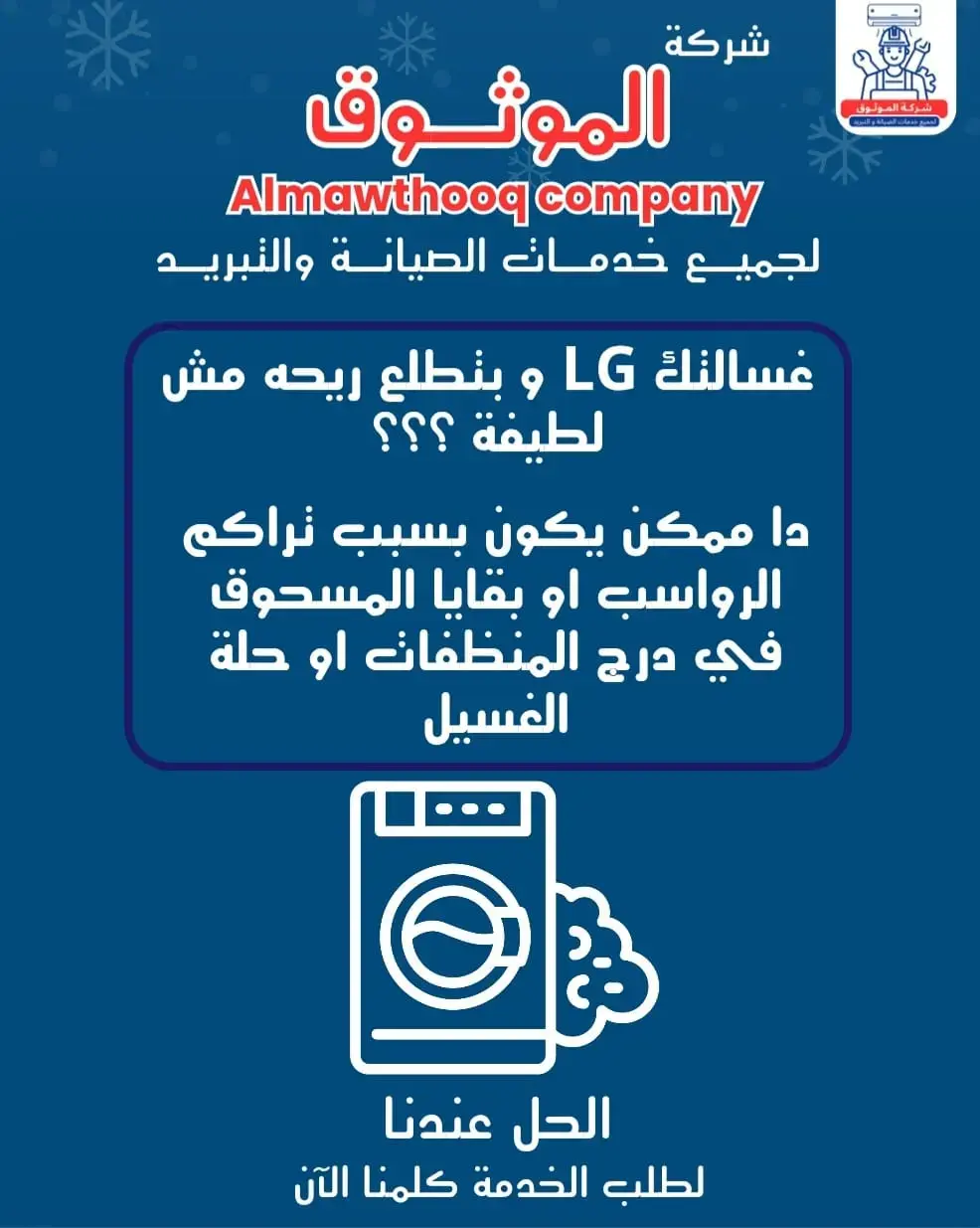
Sometimes clothes may not come out clean despite using the same detergents. Often, the reason is a dirty filter.
-
A clogged filter slows water drainage, leaving detergent residue in the drum.
-
Severe blockages may stop the machine or show error codes.
-
A clean filter improves water flow, increases washing efficiency, and reduces energy use.
-
Cleaning is especially important after washing heavy fabrics.
Regular cleaning ensures better washing results and reduces repair needs.
How to Maintain the LG Washing Machine Filter for Longer Lifespan
Proper filter care extends the washing machine’s life:
-
Clean it after washing heavy or dirty items.
-
Inspect for cracks or damage—replace immediately if faulty.
-
Avoid sharp tools when cleaning.
-
Always buy genuine LG spare parts when replacement is needed.
-
Schedule filter cleaning as part of your monthly home chores.
This prevents future breakdowns and saves money on costly repairs.
Cleaning the LG Washing Machine Filter Without a Technician
You can clean the filter yourself with simple steps:
-
Disconnect the power.
-
Open the lower cover (usually at the bottom right).
-
Place a towel or container under the drain hose.
-
Drain the water, then twist and remove the filter.
-
Wash with warm water and brush away residue.
-
Wipe the housing and reassemble everything securely.
This saves you time, money, and unnecessary technician visits.
Cleaning the LG Washing Machine Filter to Remove Bad Odors
One of the most common problems is unpleasant odors in the washing machine. The main cause is often a dirty filter.
-
Dirt, hair, and lint trapped inside may decay over time.
-
Regular cleaning prevents odor buildup.
-
Use hot water with vinegar or baking soda for natural disinfection.
-
Dry the filter completely before reinstalling.
-
Leave the machine door slightly open after each cycle for ventilation.
If odors persist, seek professional maintenance.
Regular Steps for Cleaning the LG Automatic Washing Machine Filter
To keep your LG washing machine at peak performance:
-
Unplug power and water before cleaning.
-
Open the bottom filter cover and drain water.
-
Remove and wash the filter thoroughly.
-
Use a brush for narrow corners.
-
Wipe the filter slot clean.
-
Reinstall the filter tightly.
Consistent cleaning reduces repair needs and prolongs machine efficiency.
Importance of Cleaning the LG Washing Machine Filter
Cleaning the filter is not just routine—it’s vital for:
-
Ensuring smooth water flow and better rinsing.
-
Reducing energy consumption.
-
Improving washing quality.
-
Preventing pipe clogs and leaks.
-
Avoiding pump or sensor damage.
In short, a clean filter means better washing performance and fewer breakdowns.
Best Ways to Clean the LG Washing Machine Filter at Home
There’s no need to call a technician every time. Here’s the best method:
-
Disconnect power and water.
-
Open the bottom cover and locate the filter.
-
Place a towel or bowl underneath.
-
Remove the filter gently and check for debris.
-
Wash under running warm water with vinegar or mild detergent.
-
Scrub with a toothbrush if needed.
-
Clean the filter slot as well.
-
Reinstall securely.
This keeps the washing machine efficient and reduces repair frequency.
How to Clean the LG Washing Machine Filter to Avoid Common Faults
Many common faults are caused by neglecting the filter. To avoid them:
-
Clean once a month or more with daily use.
-
Remove lint, hair, and threads carefully.
-
Dry and check the filter after cleaning.
-
Clean the surrounding slot too.
-
Never leave the filter uncleaned for long periods.
Preventive cleaning helps reduce breakdowns and saves money.
Cleaning the LG Washing Machine Filter to Keep Clothes Fresh
Sometimes clothes come out with odors or stains due to a dirty filter.
-
Poor drainage leaves residue inside the drum.
-
Accumulated lint and detergent create a breeding ground for bacteria.
-
Regular cleaning improves washing results and freshness.
-
Pay attention when washing heavy loads like blankets.
A clean filter means cleaner clothes and less need for repeat washing.
Frequently Asked Questions About Cleaning the LG Washing Machine Filter
1. How often should I clean the LG washing machine filter?
At least once a month for regular use, and every two weeks with heavy or daily use.
2. Can I clean the LG washing machine filter myself without a technician?
Yes. Simply unplug the power, open the cover, remove and wash the filter, then reinstall securely.
3. What happens if I don’t clean the filter regularly?
Clogs, bad odors, drainage problems, and even machine stoppage may occur.
4. Does the filter affect clothes cleanliness?
Yes. A dirty filter prevents proper drainage, causing dirt to remain in clothes.
5. Does cleaning the filter extend the washing machine’s life?
Absolutely. It reduces strain on the motor, pump, and sensors, helping the machine last longer.
Conclusion
Cleaning the LG washing machine filter is a simple yet powerful maintenance step that ensures better performance, longer lifespan, and fresher laundry. By incorporating this small habit into your regular cleaning schedule, you can prevent breakdowns, reduce costs, and avoid unnecessary technician visits.
Remember: prevention is always better than repair. A clean filter means efficient washing, cleaner clothes, and a reliable washing machine for years to come.